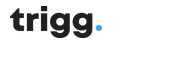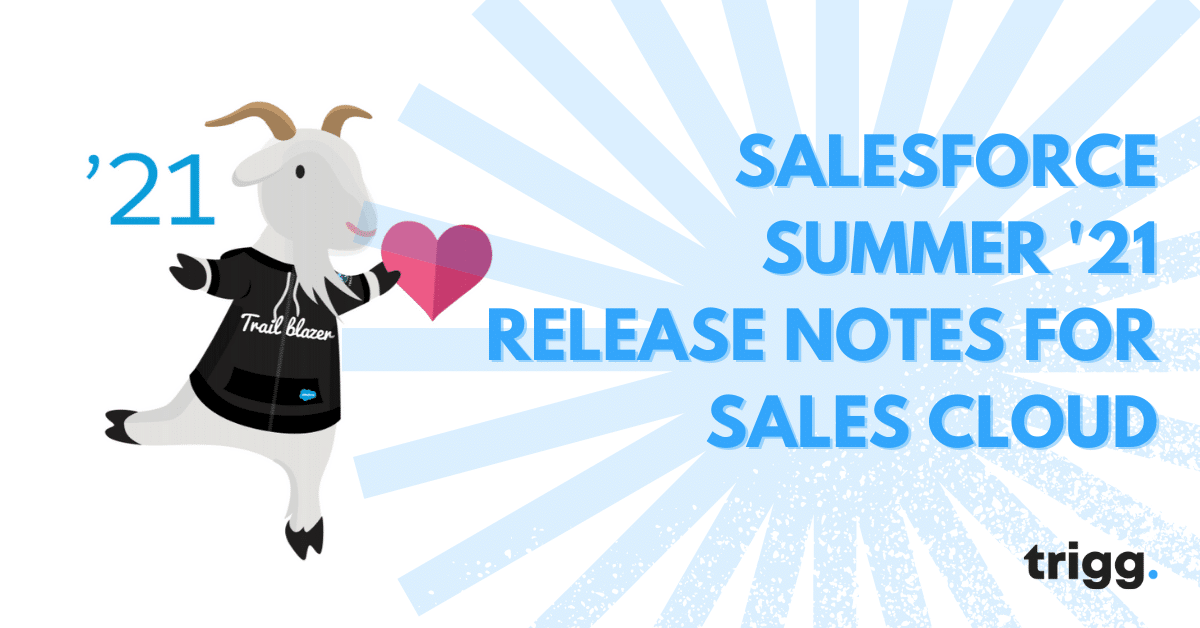We’re pretty excited that the Salesforce Summer ’21 release is upon us, so much so we wanted to get involved. Our team of certified Salesforce consultants here at Trigg Digital, are going to be sharing their favourite features of each platform. Let’s talk all things Sales Cloud!
Being able to scale your processes along with your business is so important to be able to find the best approach when changes arise. This is where Sales Cloud comes in! Sheridan Kidd, an experienced Salesforce Sales Cloud Consultant, shares his top 5 favourite features coming to Sales Cloud in Summer ’21.
Download a Dashboard image to a file
This is something that many clients we have worked with have requested over the years and it has never been available.. until now! We can recall clients asking on multiple occasions ‘Can we download our dashboard so we can put this in our board pack’ and the answer was always no, with the only available way to do so was via screenshots.
Now you have the ability to download the dashboard to a PNG file, however, please note this is only available in Salesforce Lightning and not Salesforce Classic.
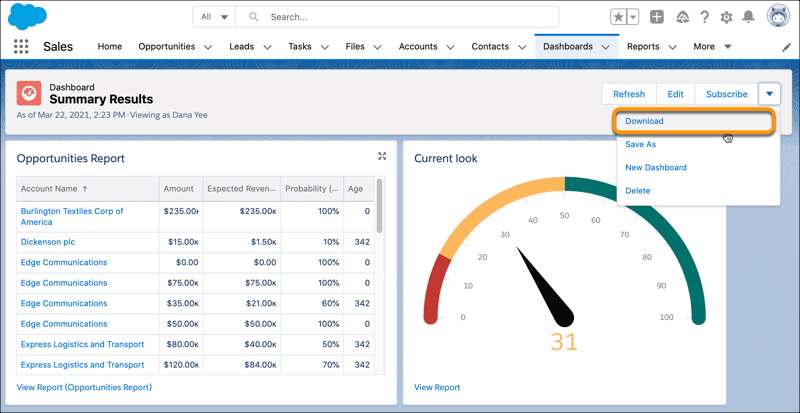
For more information, please click here!
Ability to see record access reasons in Lightning
You now have the ability to see why a user has the access they do from the Sharing Hierarchy as shown in the below photos.
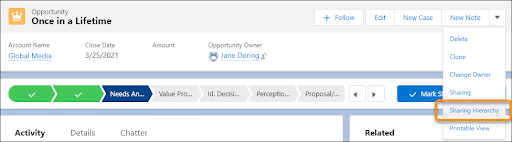
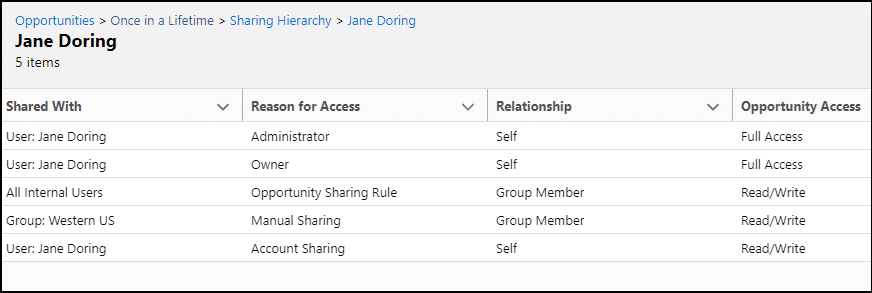
After previously finishing a record sharing project we found ourselves constantly switching back to classic when testing to find out this information so this will be very handy and will be a massive time saver!
For more information, please click here!
Update Fields from the Report Run Page with Inline Editing
Another great feature, but another feature that is only available in Salesforce Lightning and not Salesforce Classic, is the ability to update fields from the report run page.
This enables users the ability to keep data updated from the report without having to go back to the record, this is going to be a massive time saver!
Users will have the ability to update certain types of text, numeric, and checkbox fields without leaving the report run page. However, salesforce doesn’t support inline report editing for certain fields and field types, which can be found by clicking on the link to the release notes below.
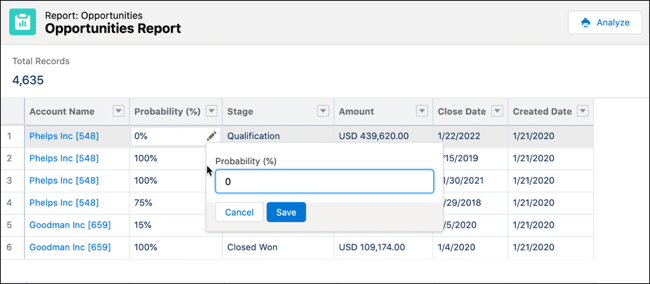
To find out how to enable inline editing in reports and see what this new feature supports and doesn’t support, please click here!
Save Time with Mass Actions in Split View
Split view is already a massive time saver for users when navigating through records in salesforce.
In order to perform a mass action on the records in the split view you would have to go back to the list view. This is no longer required and you can perform the mass action from the split view instead.
This feature is only available in Salesforce Lightning Desktop.
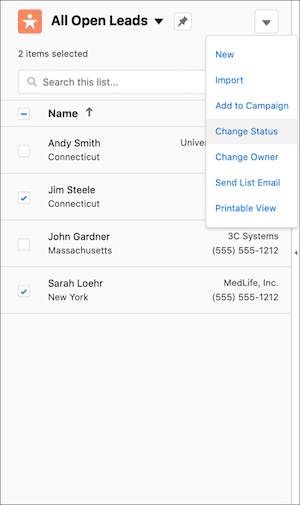
For more information on the update to split view, please click here!
Debug Record-Triggered Flows
There are many new updates to the flow builder in salesforce. However, my personal favourite is that salesforce have added the ability to debug a record triggered flow, this was not available previously. This can now be done for all record-trigger flows that make before-save and after-save updates, and gives you the ability to choose a record and trigger a debug run.
This feature change is available in both Salesforce Lightning and Salesforce Classic.
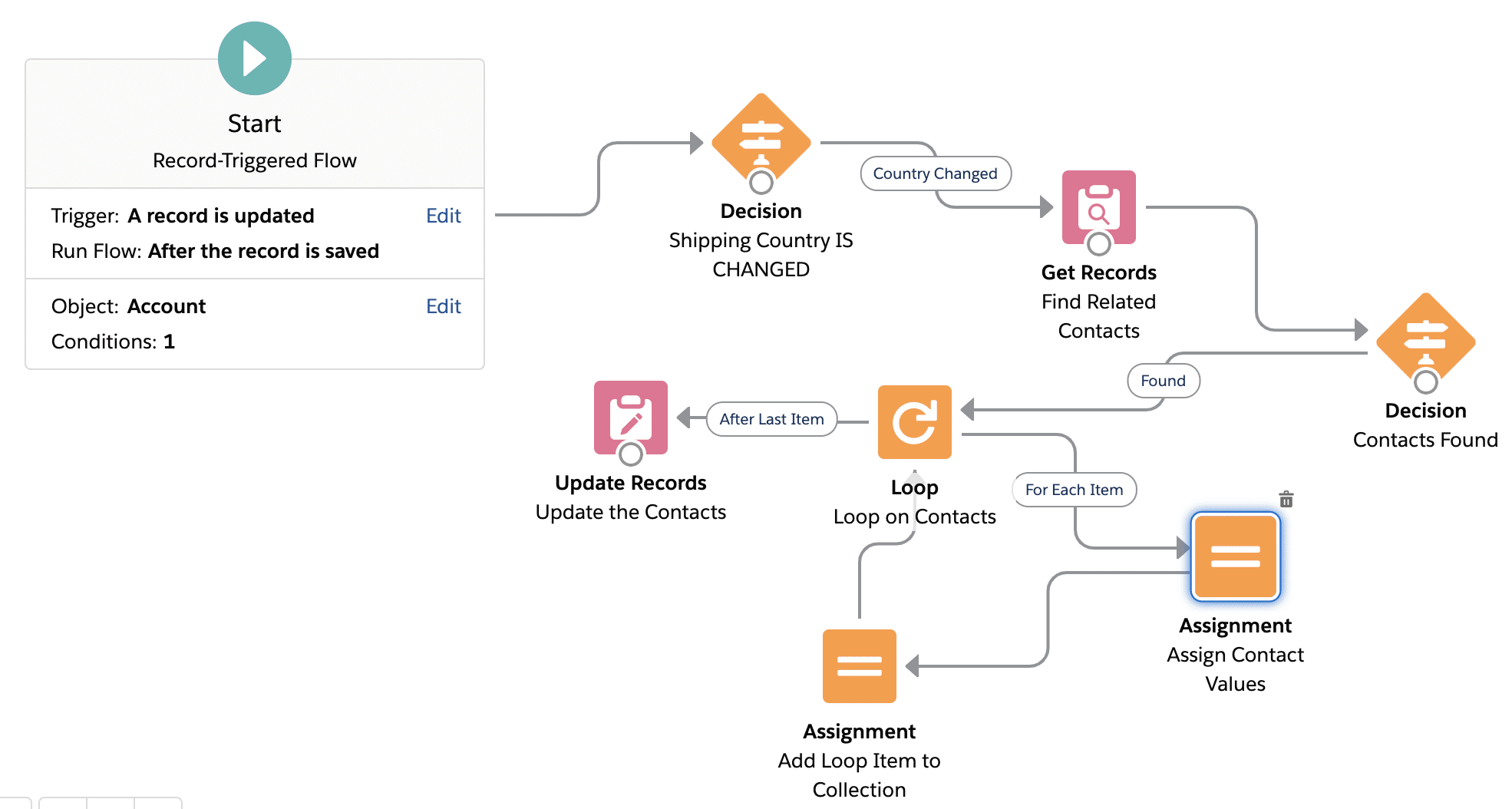
To find out more information for all the latest flow updates, please click here!