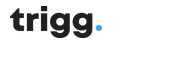We’re pretty excited that the Salesforce Winter ’22 release is upon us, so much so we wanted to get involved. Our team of certified Salesforce consultants here at Trigg Digital, are going to be sharing their favourite features of each platform. Let’s talk all things Sales Cloud!
Being able to scale your processes along with your business is so important to be able to find the best approach when changes arise. This is where Sales Cloud comes in! Annika Brüls, an experienced Salesforce Sales Cloud Consultant, shares her top 5 favourite features coming to Sales Cloud in Winter’22.
1. More Granular Forecast Categories
‘Most likely’ has now been added to the list of available forecast categories. This change gives you more flexibility to reflect your business practices in Collaborative Forecasts.
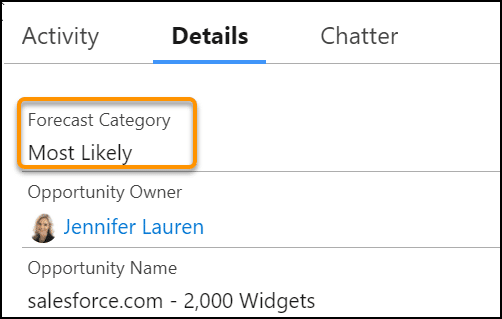
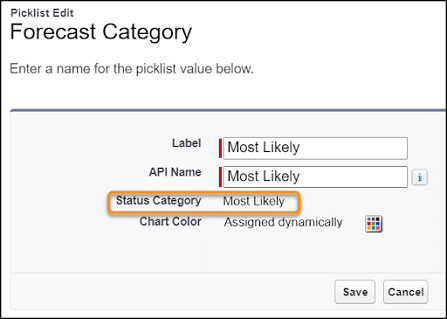
In Lightning, ‘Most Likely’ appears between Commit and Best Case categories on the forecasts page in Lightning Experience
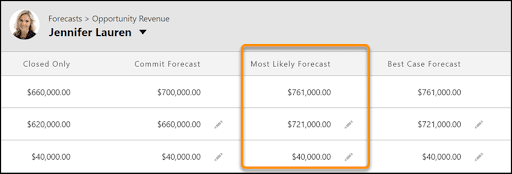
2. Flag Important Deals to Track Closely
Opportunities can now be marked as important in the Pipeline Inspection in Lightning, allowing sales managers and reps to see a list view of all important opportunities and track those more closely.
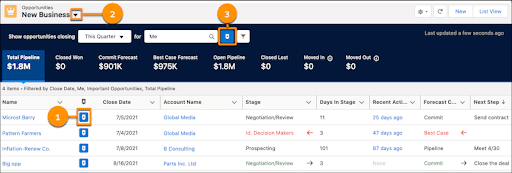
3. Edit Active Sales Cadences
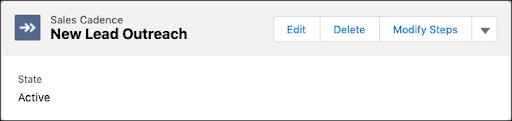
Active sales cadences can now be updated without interrupting sales outreach. Managers can add and remove steps, update step names and descriptions, email template and call script variants, sales cadence rules, and more.
4. A/B Test Email Templates and Call Scripts
Sales cadence steps can be used by sales managers to test different email templates or call scripts to see which is most effective with prospects. The sales cadence sends each email or displays each call script according to the proportions that managers choose when building the sales cadence.
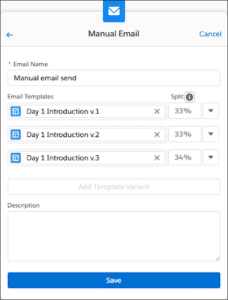
The amount of engagement generated by each variant is displayed on the Engagement tab on sales cadence records.
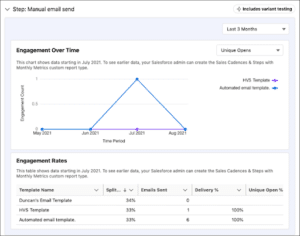
5. Get Improved Event Logging in the Outlook & Gmail Integration
If Salesforce is set up for shared activities, matching contact records shown when logging an event from Outlook or Gmail are automatically selected. If no matching contacts exist, the first matching lead record is automatically selected. In addition, all the attendees on the manually logged event are now captured in the Salesforce event record.
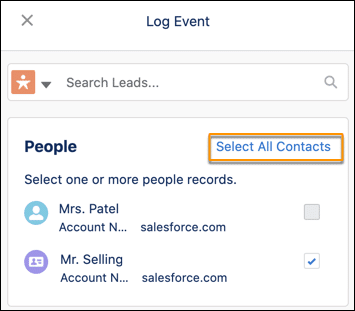
Find out more about the Salesforce Winter ‘22 release here.
The team at Trigg Digital are here to help. With a focus on being friendly and accessible, highly cost-effective and with a laser-sharp focus on maximising your ROI, we pledge to optimise CRM processes to grow your business. Get in touch on +44 203 239 8492 or at hello@triggdigital.com
- Sustainability & Digitalisation: How do we make our tech greener? - October 18, 2021
- Considerations when choosing a CRM - September 13, 2021
- Our top 5 features coming to Service Cloud in Winter ’22 - August 25, 2021