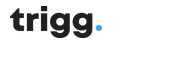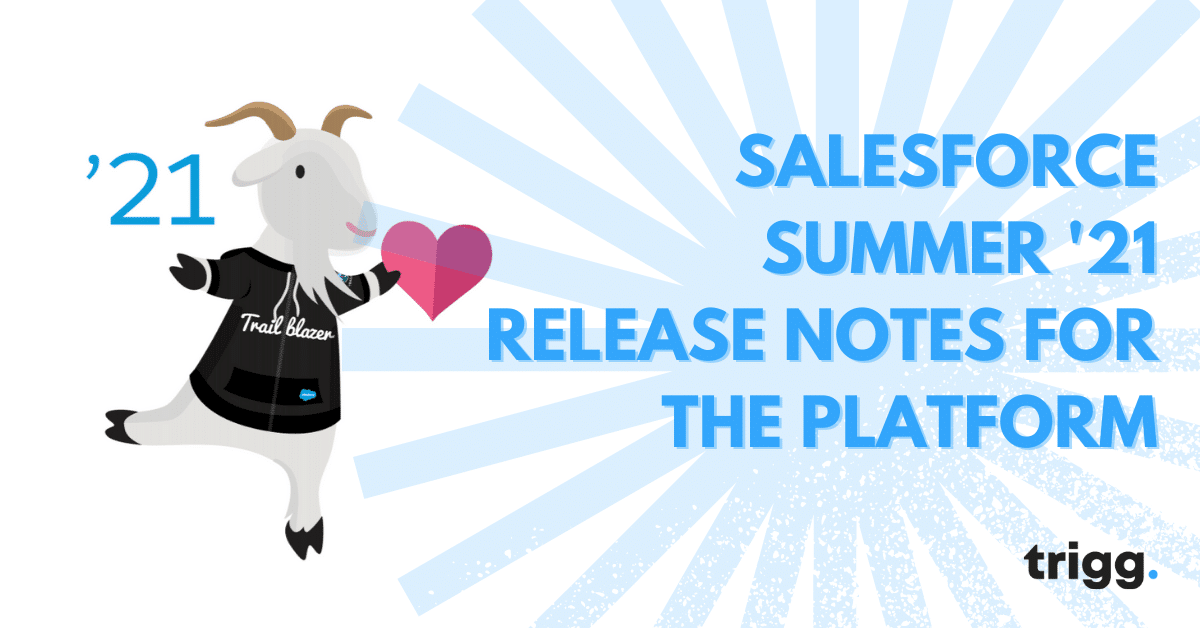We’re pretty excited that the Salesforce Summer ’21 release is upon us, so much so we wanted to get involved. Our team of certified Salesforce consultants here at Trigg Digital, are going to be sharing their favourite features. Let’s discuss the Salesforce Platform!
The Salesforce Platform is an essential tool if you are looking to gain a competitive advantage over your competitors with a 360-degree view of every customer and their interactions with your company. Matt Holdgate, an experienced Salesforce Platform Technical Consultant shares his top 5 favourite features of the Platform below!
1. Quick action invoking Lightning Web Components
To save your users time and clicks, create a quick action that invokes a Lightning web component. On a record page, create a screen action that shows the component in a window, or create a headless action that executes with a click. Anything that makes it possible for developers to make lives easier for users and more enjoyable is a positive for us at Trigg. Driving Salesforce adoption makes any project successful!
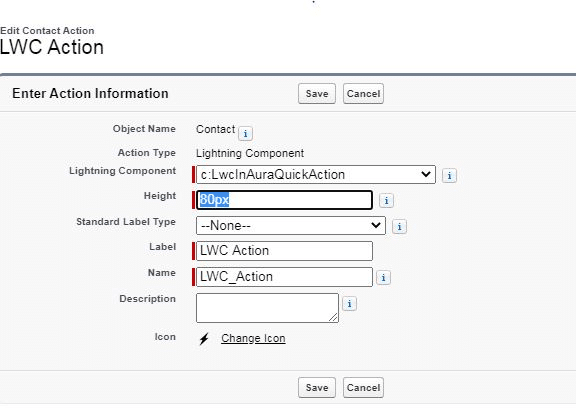
2. IsChanged available in Flow
The ISCHANGED element is finally available in Flows! Used within the Start Element in record triggered updates within after triggers, you can also use the Is Changed operator with a $Record global variable in a Decision Element. This will be extremely easy. After being available in Process Builder for a while now moving to Salesforce’s recommended best practices will be far easier now.
3. New look for Multi-Selects in ScreenFlows
Switching between Checkbox Group and Multi-Select Picklist or Picklist and Radio Buttons without starting over. No need to start over again if you want to switch the style of your list items from checkbox group to multi-select picklist when users can select multiple items and between picklist and radio buttons for a single select item. Cutting down tech debt, development time, and rework is always a great enhancement to receive from any release.
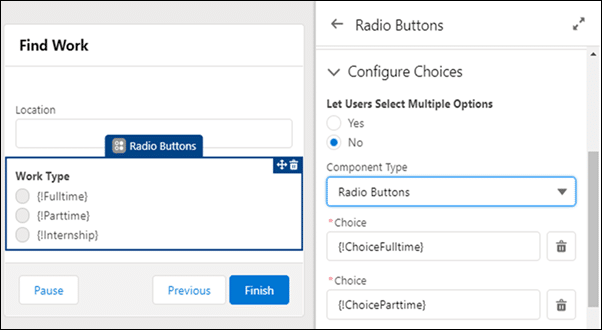
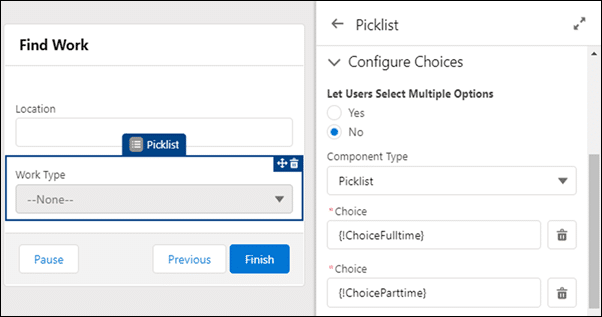
4. Better consistency between views and component visibilities
The Component Visibility Icon is Now Shown in Flow Screens. Having to no longer drill into the Component Visibility section of each flow component and instead, look for the eye icon, just like in Lightning App Builder brings both an element of speed enhancements as well as common practices between tools in Salesforce.
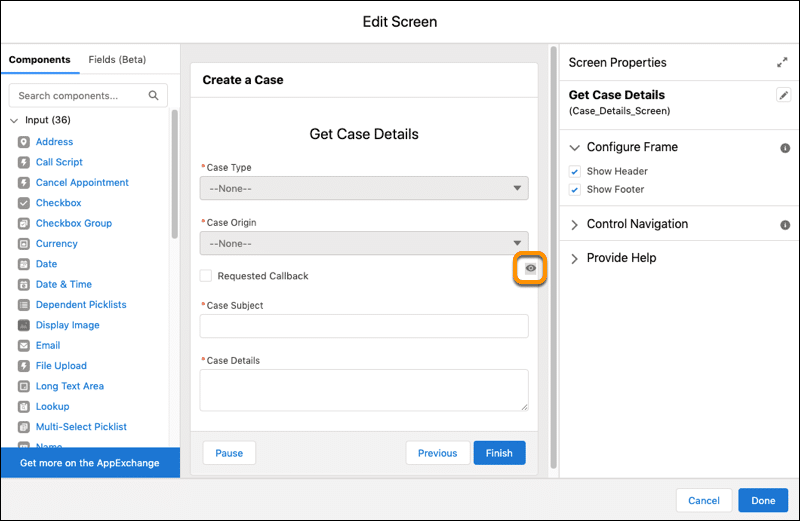
5. Deploy a New Custom Label and Component Together
Deploy a new custom label and a reference to that custom label in an existing Lightning web component in a single deployment. Previously, you deployed the new custom label then added a reference to it in an existing Lightning web component in a second deployment or had a manual pre-deployment step to create the custom label in the target org.
Insight by Matt Holdgate – Salesforce Technical Consultant
- Deployment Management at Trigg Digital - July 12, 2021
- Our Top 5 Features Coming to the Platform in Summer ‘21 - May 18, 2021