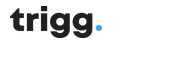Earlier this week, Salesforce released its Winter 23’ Marketing Cloud release notes. Eight pretty hefty documents highlighted the many changes due to take place on the platform this winter. But, as always, we know that trawling through eight documents is nobody’s idea of fun, so we’ve pulled out our favourites to help you stay on top of this season’s updates without reading till your eyes go square…
(we’ve also split it into two sections: one for the business value seekers and one for the techies!)
Our Favourite Updates For Business Value (As Chosen By The Trigg Consulting Team)
- Digital Command Center for Slack
What: Digital Command Center is a Slack app that allows you to easily monitor your Marketing Cloud Engagement journeys and automations.
What We Think: Leveraging Salesforce’s highly customizable interface, you can now detect and take immediate action on errors and abnormal activity in your engagement journeys and automations. Pre-configured rules, alerts, and calls to action will help you get your automations set up quickly and easily. Or, if you’re more of an expert, check out a world of possibilities with customised rules, alerts, and actions. The result? Customer journeys that are smooth, personalised and automated with every possibility considered.
- External Actions For Account Engagement
What: You can now take action on prospects in third-party applications via Engagement Studio programs. Plus, you have the option to run a full sync on your prospect database and you can now grant users access to most of the Account Engagement Lightning app with new permission set licensing.
What We Think: With lots of new third-party actions enabled, you can now register customers for a webinar or event, sign up clients for a meeting, send an SMS or survey, and much more all in Engagement Studio! The result? Plenty more communication options for you and your customers and seamless integration between Salesforce and your choice of third-party apps.
- Ecommerce Marketing Insights App
What: The Ecommerce Marketing Insights app shows you how your marketing efforts are driving eCommerce revenue. You can analyse your eCommerce performance, at any granularity and from any platform.
What We Think: With the ability to analyse eCommerce performance right down to the very minor details, this new application will help marketers and eCommerce managers to attribute their marketing and advertising efforts directly to online sales, helping to inform future marketing strategies!
- Intelligence Connector for Sprout
What: With the Sprout connector you can now pull analytics of owned social profiles you’ve integrated with Sprout Social. Profile-level data is shown in PST and Post-level data is shown according to the social channel’s own timezone.
What We Think: An exciting update for social media managers, this integration enables you to get post-level data, Sprout Tag and Campaign data and additional network metrics not covered by Marketing Cloud Intelligence – for example, TikTok analytics. Plus, you can manage profile authorizations and reauthorizations all in one place.
- Content Selection For Einstein
What: Einstein Content Selection is a no-code, open-time experimentation tool for personalized content. Because Einstein selects content at open time, it continues to evaluate for winning content while also experimenting to ensure that click-through rates are optimized.
What We Think: We’re always up for using Einstein’s AI genius to improve our processes and this new update is a perfect example of how this can be put into practice. Once grouped into an asset class with correct dates, tagging and subscriber settings, Einstein can choose content to include in a particular communication or on a webpage or advert based on what is currently live and what is performing well in other areas. The result? Better performance, automated!
Our Favourite Updates For Techies (As Chosen By The Trigg Tech Team)
- Import and Export Files with Google Cloud Storage (Beta) For Marketing Cloud
What: Move encrypted and unencrypted data between Marketing Cloud and Google Cloud Storage.
NOTE: This feature is a Beta Service. Customers may opt-in to try such beta service at their sole discretion. Any use of the Beta Service is subject to the applicable Beta Services Terms provided in Agreements and Terms.
How: To give Marketing Cloud access to your Google Cloud Storage files, use a service account to download a credential file from Google Cloud. In Marketing Cloud, set up a file location for Google Cloud Storage and upload the credential file to the file location. Then use the Automation Studio file transfer, import, or data extract activities with the Google Cloud Storage file location.
What We Think: You can now use automation to import Google cloud storage files (both encrypted and unencrypted) straight into Marketing Cloud. This can be up to 10 times faster than the current FTP for Marketing Cloud, so could be a huge time saver! It also allows for files to be automatically transferred into Salesforce, saving both time and energy for your team. Automation, FTW!
- Improve Automation Health With New Data Views On Marketing Cloud
What: Improve the efficiency and success rate of your automations by reviewing their health with the new Automation Instance and data views. Use these data views to determine the cause of long-running automations and activities and identify points of failure.
How: In Automation Studio, use an SQL query activity to query _AutomationInstance or _AutomationActivityInstance. –
What We Think: Health reviews aren’t just something you get from your local GP! This new feature allows admins to check the health of their flows and foresee any potential issues down the line. The new data view, AutomationInstance and AutomationActivityInstance allows for long-running flows to have potential issues pointed out before the automation is run in a live environment. This ensures that the automation in the Marketing cloud is working correctly before implementing them which helps to achieve maximum efficiency from your marketing cloud and automation.
- Package Interactive Emails in Package Manager On Marketing Cloud
What: You can now use Package Manager to package all interactive emails, including all configurations and related dependencies.
How: Open Marketing Cloud Package Manager to see the new landing page, including separate starting points for packaging and deployment. The Packaging tab displays all previous packages. Create a package from scratch or a new package based on an existing definition. Edit the contents of an existing package definition. Download the latest items for an existing package definition. The Deployment tab displays all previous deployments.
What We Think: Package Manager can now be used to package up all your interactive emails with their configurations and dependencies all wrapped up together. These can then be moved over to different business units without forcing marketers to recreate their assets.
- Explore the Model Card for Einstein Probabilistic Opens
What: The Marketing Cloud Probabilistic Opens model card provides insight into how the Salesforce AI model processes message opens. Factors include the input types that the model uses, the best applications for the model, and ethical considerations in its use. Because conventional open records are now unreliable, Probabilistic Opens produces a score based on the likelihood that an open is real. This score provides better data for the models that use email engagement metrics to produce predictions. All Einstein features that use opens as a prediction factor now use probabilistic opens to provide a better prediction.
How: In Experience Builder, open the Experience Builder site page to which you want to add a prediction. Drop the Einstein Predictions component where you want it on the page. In the component configuration panel, use the Prediction lookup to find and select the prediction you want to embed in the site page.
What We Think: It wouldn’t be Einstein if it wasn’t getting smarter with each release, would it? Einstein is now using a score based on the likelihood that an email open is genuine, helping to form better and more accurate predictions for future content. Basically, Einstein is as close to psychic as it can get.
–
Want to know more about what to expect from this season’s release? Read the full set of release notes here or click here to register for the webinar overview on 27th October.
- Salesforce Marketing Cloud Winter 23 Release Notes:What You Need To Know - September 29, 2022
- Salesforce Summer 22 Release Notes: What You Need To Know - April 28, 2022